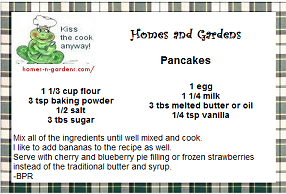
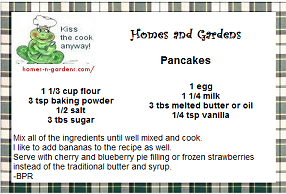
| Your Name: |
| Your E-Mail Address: |
| Recipient's Name: |
| Recipient's E-Mail Address: |

|

|

|

|

|

|

|

|

|

|

|

|

|

|

|

|

|

|

|

|

|

|

|

|
| TEXT COLOR |
| BACKGROUND |
| from the kitchen of: |
| recipe name: |
IngredientsType/paste 1/2 of the recipe ingredients on this table |
|
and the other 1/2 of the ingredients on this table.
Maximum ingredients : 4 per table |
directions: - type or paste - 5 rows of text |
STEP #6:Proceed to Preview OR Start Over.You are now ready to preview your recipe card! Just click on the preview button below. If you want to clear the form and start all over, select start-over. Like what you see on preview? Just print it and please share my link. Thank You!
Go windows...internet tools...advanced...printing...click print background. When you're finished printing all of your recipes, go back and do the reverse. :) |